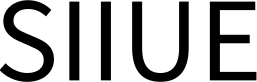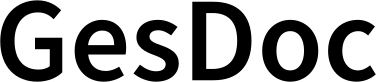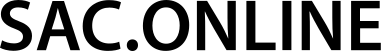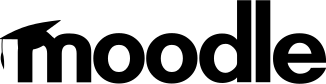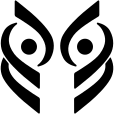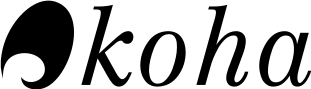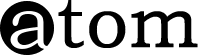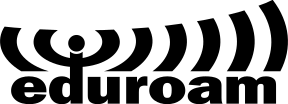Access denied
You do not have permission to access this area.
Possible reasons for this are:
- You are currently not logged in to the site, to get proper access create a new user or login with an existing user.
- You misspelled some parts of your URL, try changing it.
University of Évora
Largo dos Colegiais, Nº 2
7004-516 Évora
uevora@uevora.pt
phone: +351 266 740 800
Academic Services
Rua Duques de Cadaval
7000-577 Évora
Online Servic
atendimento@sac.uevora.pt
phone: +351 266 760 220
Social Services
Largo Senhora da Natividade
7000-810 Évora
geral@sas.uevora.pt
phone: +351 266 760 960
Administrative Services
Largo Senhora da Natividade
7000-810 Évora
geral@sadm.uevora.pt
phone: +351 266 760 966